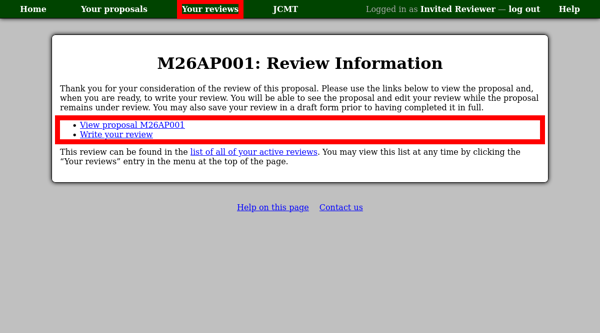Receiving an Invitation to Review a Proposal
The process of receiving an invitation to review a proposal is very similar to that for receiving a proposal membership invitation. Please note that this process does not apply if you were invited to review a proposal using your existing account — in that case you will be able to access the proposal and enter your review directly using the links included in your review invitation email, or from your review list.
- If you have already registered with the system, you can add the review to your existing account.
- Alternatively you can use the invitation to help you register for an account.
Please see the proposal invitation page for information about how to enter your invitation code and apply it to your account.
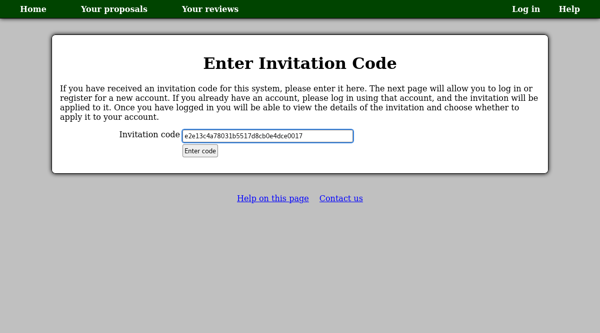
As with proposal invitations, you will have a chance to check the details of the invitation before applying it to your account.
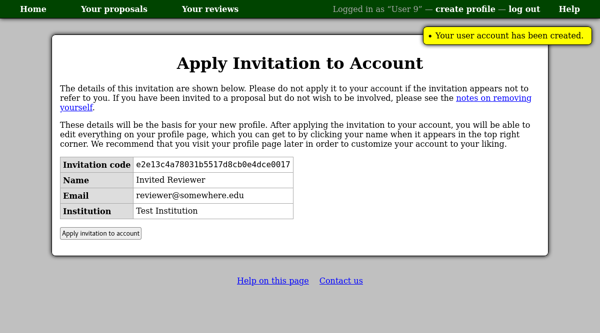
Once you have applied the invitation to your account, you should be taken to the review information page. This gives links for viewing the proposal and writing your review. Note also the “Your reviews” entry in the menu at the top of the page — you can use this at any time to see a list of all your active reviews.
In the event that the system can not determine which page to show you, you will be redirected to your profile page where there are links to your proposal and review lists.