Writing an External Review
On the review editing page, you will find a table of summary information about the proposal to which the review relates. Please take a moment to check that you are entering your review for the correct proposal. The proposal identifier is a link which you can use to view the proposal.
Below the table is the form where you may enter your review. The exact details of this form may vary depending on the type of review, but for an external review it will typically consist of one or more text areas for your comments followed by a numerical rating.
You will be able to view the proposal and return to edit your review while the proposal remains in the “Under review” status.
Please be aware that the system will prompt you to log in again if you have not loaded any new pages for about twelve hours. If this happens when you try to save your review, log in and then use your browser’s back button (twice) to return to the review you were editing. This procedure is expected to work in the current versions of Firefox and Chrome and probably other browsers too.
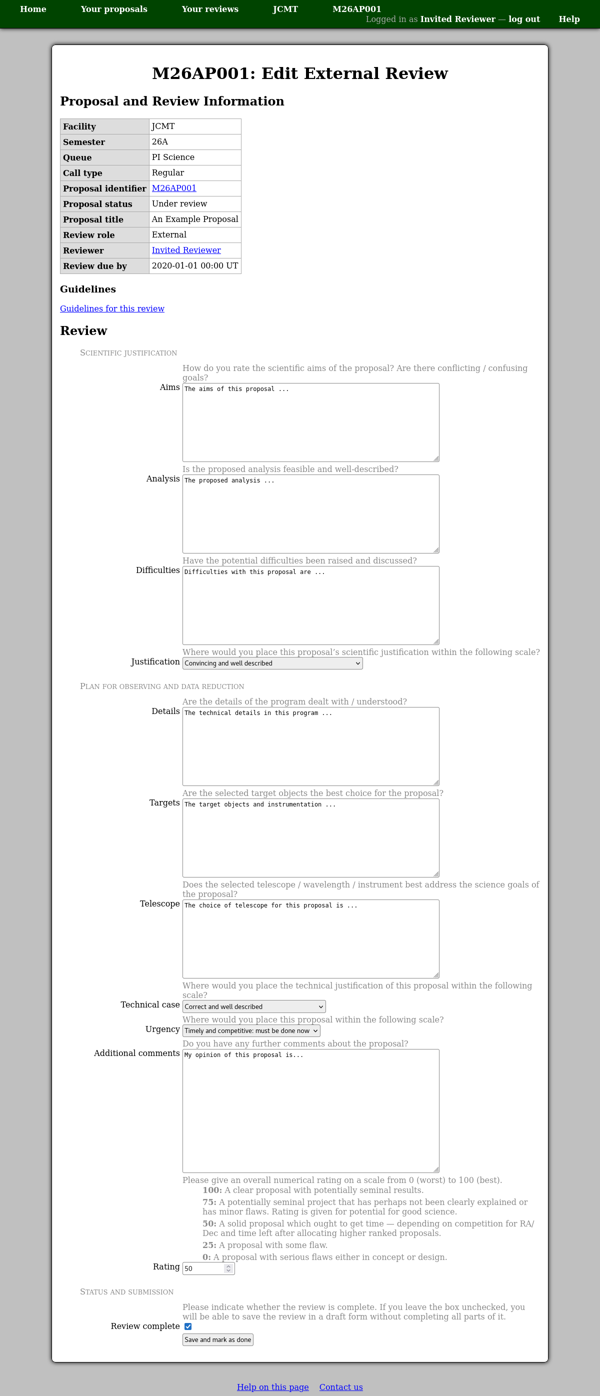
You may save your review and then return to edit it again as many times as you wish while the corresponding review process remains open. To save a draft version of the review, for example if you have not yet completed all of the sections, leave the “review complete” box unchecked. (The submission button will be labeled “save as a draft”).
To complete the submission of your review, check the “review complete” box before saving it. (The button will be labeled “save and mark as done”).
The review status will be shown as “in preparation” on your review list when you have saved a draft version. This will change to “done” as soon as you have saved the review for the first time with the “review complete” box checked.